Falling Snow
Weekly news
We want to hear from you! Go to the 'General' section and say what you want to say. Start a new topic if you wish.Similar topics
Who is online?
In total there are 2 users online :: 0 Registered, 0 Hidden and 2 Guests None
Most users ever online was 285 on Wed Sep 22, 2021 3:07 pm
Latest topics
Statistics
We have 490 registered usersThe newest registered user is Poisonberries
Our users have posted a total of 15531 messages in 1327 subjects
PokeGen Tutorial
+6
Jamie
buckthefuffalo
Aaron
MasterDudex5
nightmareforums
Safiliwen
10 posters
Page 1 of 1
 PokeGen Tutorial
PokeGen Tutorial
Alright Guys seeing as we have a growing demand of people using PokeGen due to not having an English Pokesav and without one for the foreseeable future I've decided to take it upon myself to write up a tutorial for you guys with pretty pictures and everything =D
First things first you'll need the program obviously which you can get from here: https://www.pokedit.com/download/pokegen.php
NOTE!: If you only need this for HG/SS Don't bother with Version 3.0b.24 As all this does is add Pokemon Black/White Pokemon etc.
NOTE 2:
When creating your pokemon if you wish to do random WiFi your IV's must not exceed having 3 of them set to 31 for it to pass Nintendos hack check. E.g. 31/31/31/27/19/22 is fine and will pass the test. 31/31/31/31/31/31 will not pass the test and you will be sent back to the pokemon centre
After you have this use WinRAR to extract the file if you don't have this you can get it from here:
http://www.rarlab.com/download.htm
After you've extracted it to wherever you want it open the file and you should get a window that looks like:
Right so from here you'll notice PID Ability etc Ignore these for now and go down to Species for this Tutorial we will work with a Charmander as we all know and love the adorableDino thing Poke

You can type the name or scroll through to choose your pokemon now you have to set his ability which all you have to do is go to the ability drop down box type in Blaze for example and you will set that as his ability you can also set his Dream World ability this way though this only applies to B/W users.
Next you choose his nature which is done clicking or typing into the drop down menu next to Nature

If you mouse over the menu it will display what is dropped and what is raised.
Next we will have to find a PID for the Charmander what this does is make the Charmander look more legit to Nintendo's online however this isn't necessary as no matter what we do it won't pass the checks anyway however I will still show you how to do this for completions sake and sometimes it can interfere with the Pokemon if you don't fill it in Click the F symbol next to SID on the right and this box should appear
Once this is up you can check (put a tick in the box) for a shiny Poke bare in mind this does take a while longer to find. You don't need to mess with his IV's or his Ability number as what ever you have set the ability to and his IV's later on will change to what you have set them to.
Once done you'll get something like this only with a different number

Click once on the PID you want and click OK.
You will also notice Held Item for this box just type whatever you want him to be holding into the box or scroll through the list.
Under this you will see Happiness this value goes from 0-255 and affects some Move Tutor moves Return and Frustration 0 giving you max Base Power for Frustration and 255 giving you max Base Power for Return and allowing certain Pokemon to learn certain Move Tutor moves.
Then you have Experience and level these 2 are self explanatory just set the level to whatever you want it to be and it will calculate the Exp accordingly.
Under these you will see Form normally you can't change this unless it is Rotom etc pretty self explanitory
under that is Origin this lets the game know what game this poke originally came from I normally set this to what ever copy of Pokemon you have as it's not too important unless your really fussy over it looking legit.
Under that you will see check boxes for Egg, Pokerus and Shiny.
Egg will have this Pokemon start off as an egg (note i advise against this as it can produce a Bad Egg and is not recommended i will be skipping this in the tutorial) Pokerus denotes whether or not the Pokemon will have Pokerus or not pretty self explanatory and again Shiny will checked will give you a shiny Pokemon provided you checked Shiny in PID this option will normally be automatically turned on if you have a Shiny PID.
Now on to the next Tab under the Met Section this will be a short section so don't worry.

This ones pretty simple Game simply denotes what game it was caught in, Location denotes where it say's it was caught Ball is what Pokeball the Pokemon Is captured in and finally Level is at what level t will say you met the Pokemon for these you can click in the text box and Type what ever information you want or scroll through it.
Now onto the Stats Section again this ones pretty simple thankfully

Pretty self explanitory here you enter the stats and IV's into the given areas, you'll notice not all my IV's are 31 this is so my pokemon can go onto Random WiFi should I want it to, if not then just make them all 31 or what ever according to your Hidden Power should you be after one.
Next is moves

Pretty simple type in the move name you want to add into the slot and the amount of PP ups is on the right try to keep the moves legal guys =p
Next up is trainer info

ID is your trainer ID pretty obvious the second box next to that is your Secret ID You'll need an Action Replay code for this and I can't help you there mine is for the UK version. The secret ID is used for making your pokemon legit thats about it really it might matter with random WiFi haven't tested this yet. You can also find your secret ID through catching a legit I.E. not sav/gen/hacked Shiny pokemon and doing one of the various SID calculators online. Everything else on here you can ignore
Next is putting the pokemon into your box NOTE!: Use boxes over party slots it causes less problems also I would advise only trying 4-6 pokemon at a time no more or it could freeze up etc.

Right click on the space and click set pretty simple now to get your code
Click tools and go to Code Generator
Click Generate

Then click copy to put it into your clip board

Open Action Replay DS or DSi find your game in default subscriptions on the lower right, right click click new cheat

Name your cheat then go into the bigger text box and press CTRL+V to paste your code into the box.

Drag and drop your pokemon game into the right hand side to put it updated into your Action Replay. Click yes/okay to all the prompts

Then Click commit changes and again say yes/okay to all the prompts you are now ready to activate the code =D
I will be adding the GTS version of things at a later date thanks for reading
First things first you'll need the program obviously which you can get from here: https://www.pokedit.com/download/pokegen.php
NOTE!: If you only need this for HG/SS Don't bother with Version 3.0b.24 As all this does is add Pokemon Black/White Pokemon etc.
NOTE 2:
When creating your pokemon if you wish to do random WiFi your IV's must not exceed having 3 of them set to 31 for it to pass Nintendos hack check. E.g. 31/31/31/27/19/22 is fine and will pass the test. 31/31/31/31/31/31 will not pass the test and you will be sent back to the pokemon centre
After you have this use WinRAR to extract the file if you don't have this you can get it from here:
http://www.rarlab.com/download.htm
After you've extracted it to wherever you want it open the file and you should get a window that looks like:
Right so from here you'll notice PID Ability etc Ignore these for now and go down to Species for this Tutorial we will work with a Charmander as we all know and love the adorable

You can type the name or scroll through to choose your pokemon now you have to set his ability which all you have to do is go to the ability drop down box type in Blaze for example and you will set that as his ability you can also set his Dream World ability this way though this only applies to B/W users.
Next you choose his nature which is done clicking or typing into the drop down menu next to Nature

If you mouse over the menu it will display what is dropped and what is raised.
Next we will have to find a PID for the Charmander what this does is make the Charmander look more legit to Nintendo's online however this isn't necessary as no matter what we do it won't pass the checks anyway however I will still show you how to do this for completions sake and sometimes it can interfere with the Pokemon if you don't fill it in Click the F symbol next to SID on the right and this box should appear

Once this is up you can check (put a tick in the box) for a shiny Poke bare in mind this does take a while longer to find. You don't need to mess with his IV's or his Ability number as what ever you have set the ability to and his IV's later on will change to what you have set them to.
Once done you'll get something like this only with a different number

Click once on the PID you want and click OK.
You will also notice Held Item for this box just type whatever you want him to be holding into the box or scroll through the list.
Under this you will see Happiness this value goes from 0-255 and affects some Move Tutor moves Return and Frustration 0 giving you max Base Power for Frustration and 255 giving you max Base Power for Return and allowing certain Pokemon to learn certain Move Tutor moves.
Then you have Experience and level these 2 are self explanatory just set the level to whatever you want it to be and it will calculate the Exp accordingly.
Under these you will see Form normally you can't change this unless it is Rotom etc pretty self explanitory
under that is Origin this lets the game know what game this poke originally came from I normally set this to what ever copy of Pokemon you have as it's not too important unless your really fussy over it looking legit.
Under that you will see check boxes for Egg, Pokerus and Shiny.
Egg will have this Pokemon start off as an egg (note i advise against this as it can produce a Bad Egg and is not recommended i will be skipping this in the tutorial) Pokerus denotes whether or not the Pokemon will have Pokerus or not pretty self explanatory and again Shiny will checked will give you a shiny Pokemon provided you checked Shiny in PID this option will normally be automatically turned on if you have a Shiny PID.
Now on to the next Tab under the Met Section this will be a short section so don't worry.

This ones pretty simple Game simply denotes what game it was caught in, Location denotes where it say's it was caught Ball is what Pokeball the Pokemon Is captured in and finally Level is at what level t will say you met the Pokemon for these you can click in the text box and Type what ever information you want or scroll through it.
Now onto the Stats Section again this ones pretty simple thankfully

Pretty self explanitory here you enter the stats and IV's into the given areas, you'll notice not all my IV's are 31 this is so my pokemon can go onto Random WiFi should I want it to, if not then just make them all 31 or what ever according to your Hidden Power should you be after one.
Next is moves

Pretty simple type in the move name you want to add into the slot and the amount of PP ups is on the right try to keep the moves legal guys =p
Next up is trainer info

ID is your trainer ID pretty obvious the second box next to that is your Secret ID You'll need an Action Replay code for this and I can't help you there mine is for the UK version. The secret ID is used for making your pokemon legit thats about it really it might matter with random WiFi haven't tested this yet. You can also find your secret ID through catching a legit I.E. not sav/gen/hacked Shiny pokemon and doing one of the various SID calculators online. Everything else on here you can ignore
Next is putting the pokemon into your box NOTE!: Use boxes over party slots it causes less problems also I would advise only trying 4-6 pokemon at a time no more or it could freeze up etc.

Right click on the space and click set pretty simple now to get your code
Click tools and go to Code Generator
Click Generate

Then click copy to put it into your clip board

Open Action Replay DS or DSi find your game in default subscriptions on the lower right, right click click new cheat

Name your cheat then go into the bigger text box and press CTRL+V to paste your code into the box.

Drag and drop your pokemon game into the right hand side to put it updated into your Action Replay. Click yes/okay to all the prompts

Then Click commit changes and again say yes/okay to all the prompts you are now ready to activate the code =D
I will be adding the GTS version of things at a later date thanks for reading
Last edited by Safiliwen on Wed Feb 05, 2014 7:58 pm; edited 4 times in total

Safiliwen- Dream

- Posts : 742
Join date : 2011-03-26
Age : 33
Location : United Kingdom
 Re: PokeGen Tutorial
Re: PokeGen Tutorial
Thanks. Although I cant really do it because my comp is bad and it wont let me download anything somtimes o_o

nightmareforums- Head Admin
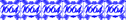
- Posts : 336
Join date : 2010-09-12
Location : -
 Re: PokeGen Tutorial
Re: PokeGen Tutorial
They are real. But are YOU really a guy?

Aaron- Dream

- Posts : 2076
Join date : 2010-09-26
Age : 28
Location : Central Cali Bitchez
 Re: PokeGen Tutorial
Re: PokeGen Tutorial
Korasi wrote:They are real. But are YOU really a guy?
*coughtimestampcough*
Also, congrats on 5000+ views, Saf. Damn.

buckthefuffalo- Dream

- Posts : 929
Join date : 2011-03-25
Location : I'm sexier than Aizen.
 Re: PokeGen Tutorial
Re: PokeGen Tutorial
You made it sound as though we HAD to have ar and i didn't use it for like 3 months when i could have<---Or less i dunno
Jamie- Dream

- Posts : 107
Join date : 2011-06-04
Age : 29
Location : Where ever you want me to be
 Re: PokeGen Tutorial
Re: PokeGen Tutorial
I'm curious. Do most people on this site use pokegen'd pokemon or something along those lines? Not that I am against it, but all my pokemon were bred in-game. I feel there is a certain sense of pride in the effort put forth for using pokemon that weren't created through an out-of-game program.
There is a difference between legal and legit. Pokegen'd mons can never be "legitimate".
There is a difference between legal and legit. Pokegen'd mons can never be "legitimate".
parasiticinsect- Member
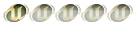
- Posts : 7
Join date : 2011-09-22
 Re: PokeGen Tutorial
Re: PokeGen Tutorial
Most people here use Gened Pokemon, including me. I don't know what Gen you play, but breeding is much harder on Gen V because of one thing: the Pokemon you use isn't auto level up to lvl 100 anymore in Wifi battles: they'll stay in the level they are within your game.

Eduardo- Dream

- Posts : 308
Join date : 2010-09-12
Age : 31
Location : Brazil
 Re: PokeGen Tutorial
Re: PokeGen Tutorial
Yes that makes it a bit of a challenge. I level all mine by hand. Usually a day or two battling the elite 4/champion is enough to get me to 100, or Giant Chasm audinos if the pokemon struggles against them(though it takes longer this way).
parasiticinsect- Member
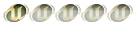
- Posts : 7
Join date : 2011-09-22
 Re: PokeGen Tutorial
Re: PokeGen Tutorial
While pride is fine, our site makes sure to only give normal stats, and movesets. Pokegen makes things much more convenient, but we're all open to 100% Legal Pokemon such as the ones you use. But of course, since we can and will accept yours, please accept our Pokemon Battling methods as well.

Awakening- War Veterans

- Posts : 886
Join date : 2011-03-13
Age : 29
 Re: PokeGen Tutorial
Re: PokeGen Tutorial
Oh, right, there's no question about that. I was just curious. I apologize if I seemed criticizing of your methods.
parasiticinsect- Member
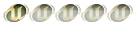
- Posts : 7
Join date : 2011-09-22
 Re: PokeGen Tutorial
Re: PokeGen Tutorial
Nah it's cool it didn't come across that way so don't worry ^^ the only other major difference being that with Pokegen/sav you will 90% of the time have 31 in all your IV's where as with breeding and picking this is 100% impossiable so that is also something else to keep in mind when battling.

Safiliwen- Dream

- Posts : 742
Join date : 2011-03-26
Age : 33
Location : United Kingdom
 Re: PokeGen Tutorial
Re: PokeGen Tutorial
Yeah most the time 31 ivs and you always get gay people who are like yeah but you genn pokes... cheater
Jamie- Dream

- Posts : 107
Join date : 2011-06-04
Age : 29
Location : Where ever you want me to be
 Re: PokeGen Tutorial
Re: PokeGen Tutorial
WTF this shit is freakin hard to do T_T why cant flash just make my team that i NEED? i downloaded pokegen and got stuck on the PID. THEN i got stuck on the trainer info. THEEEEN i got stuck thinking about how difficult it would be to get the pokemon to my game using AR, since i accedintally delited everything on it.... AND i dont know where the little computer disk for it is. THEEEEEEEEEEEEEN i tried looking at the other ways to do it and they made no sense....

L- Admin

- Posts : 1801
Join date : 2011-02-20
Age : 26
Location : Nibiru
 Re: PokeGen Tutorial
Re: PokeGen Tutorial
Resh it's outlined pretty damn clear if I'm being honest I mean it's got pictures and everything what more do you want? Either do it yourself following this or wait for Flash to get some spare time and do it.

Safiliwen- Dream

- Posts : 742
Join date : 2011-03-26
Age : 33
Location : United Kingdom
 Re: PokeGen Tutorial
Re: PokeGen Tutorial
its hard T_T i just decided to skip the PID cuz you said i could then got stuck on the trainer thing. and this only tells you how to do it on AR.... i delited everything on mine and IDK where the disk is....

L- Admin

- Posts : 1801
Join date : 2011-02-20
Age : 26
Location : Nibiru
 Re: PokeGen Tutorial
Re: PokeGen Tutorial
Trainer thing? you've lost me XD if you only want the pokes for battling then just set the nature set moves etc and away you go, you'll have to ask luc or someone about how to get them via GTS cuz I have no clue from that side of things.

Safiliwen- Dream

- Posts : 742
Join date : 2011-03-26
Age : 33
Location : United Kingdom
 Re: PokeGen Tutorial
Re: PokeGen Tutorial
you mean.... i dont need all the trainer info crap? wish someone would have told me that T_T NO ONE TOLD ME!!!! lol

L- Admin

- Posts : 1801
Join date : 2011-02-20
Age : 26
Location : Nibiru
 Re: PokeGen Tutorial
Re: PokeGen Tutorial
It clearly states it in the Tutorial you don't NEED it but can do it if you want your poke to look legit ><

Safiliwen- Dream

- Posts : 742
Join date : 2011-03-26
Age : 33
Location : United Kingdom
 Re: PokeGen Tutorial
Re: PokeGen Tutorial
oh.... ok lol....

L- Admin

- Posts : 1801
Join date : 2011-02-20
Age : 26
Location : Nibiru
Page 1 of 1
Permissions in this forum:
You cannot reply to topics in this forum




 by Safiliwen Fri Apr 01, 2011 8:17 pm
by Safiliwen Fri Apr 01, 2011 8:17 pm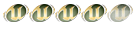

» y helo, it is i, tito
» Sup, I'm Evan.
» I am the best waifu.
» add me on skype and read me complain about random desu.
» Spam Posting/Reviving Dead Threads
» What Movie Does Nightmare Want to Watch This Spring?
» You know what to do if it happens.
» STR8 IS BACK